What is a Model Number? Everything You Need to Know
- Kalyan Bhattacharjee
- Nov 3, 2024
- 5 min read
Updated: Mar 14
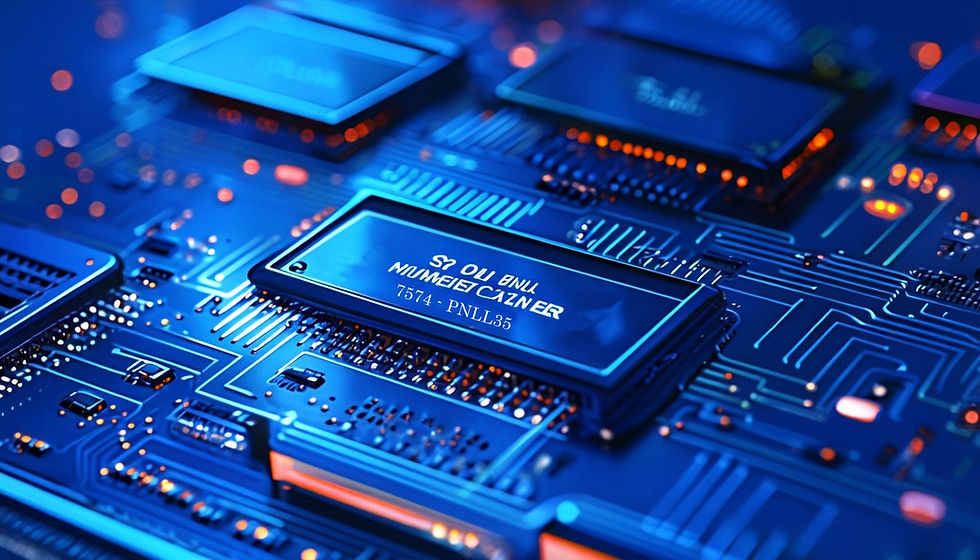
Understanding Model Numbers: How to Find and Use Them
Introduction
In the world of technology and consumer products, a "model number" plays a crucial role in identifying and distinguishing various products. Whether you're buying a new laptop, troubleshooting an issue with your smartphone, or searching for replacement parts for an appliance, knowing the model number of a device is essential. In this blog, we’ll explore what a model number is, how to find it on different devices, provide examples of model numbers, and explain where you can look up your model number.
What is a Model Number?
A "model number" is a unique identifier that manufacturers assign to each product model they produce. It is used to differentiate between various versions or configurations of a product. Model numbers are helpful for both customers and companies, as they make it easier to:
- Identify the exact product you own.
- Get accurate support and troubleshooting information.
- Order compatible accessories or replacement parts.
- Check warranty and other product details.
The model number may look like a combination of letters and numbers, sometimes including dashes or other special characters, that represent the version, series, or category of the product.
Where to Find a Model Number?
Finding the model number of a product depends on the type of product you are dealing with. Here’s where you can typically locate model numbers for different categories of items:
1. Laptops & Desktops
For laptops and desktop computers, the model number can often be found in the following places:Bottom of the laptop: Turn the device over, and you’ll find a sticker or label that contains the model number and other information like the serial number.
Under the battery: For some older laptop models, you may need to remove the battery to find the model number.
Inside the system settings: You can find the model number in your computer's system information. On Windows, go to Settings > System > About to check for your device's model number.
2. Smartphones & Tablets
Smartphones and tablets have the model number located in several areas, including:Back of the device: Some smartphones, like older iPhone models, have the model number printed on the back.
Settings menu: On both Android and iOS devices, you can go to Settings > About phone/tablet to view the model number.
SIM card tray: In some cases, removing the SIM card tray will reveal the model number.
3. Home Appliances
The model number on appliances such as washing machines, refrigerators, or microwaves can be found:Inside the door: For washing machines or dishwashers, the model number is usually located on a sticker or label on the inside of the door.
Back or side panel: For other appliances, the model number may be located on the back or side panel.
4. Consumer Electronics
For electronics like TVs, cameras, and speakers, you’ll generally find the model number:On the back of the device: Similar to laptops, the back panel often houses the model number on a sticker.
Inside the battery compartment: For items like cameras or remotes, you may need to remove the battery cover to find the model number.
5. Other Devices
In some cases, the model number could also be located in the user manual or product packaging, so it’s always helpful to check these as well.
Examples of Model Numbers
Model numbers are commonly structured in a way that helps you understand the product's features or series. Here are some examples from various products:
- Laptop Model: Lenovo ThinkPad X1 Carbon Gen 9 - Model No. 20XW0009US
- Smartphone Model: Apple iPhone 13 Pro - Model No. A2483
- Television Model: Samsung QLED 4K Smart TV - Model No. QN55Q60AAFXZA
- Washing Machine Model: LG Front Load Washer - Model No. WM3900HWA
These examples demonstrate how model numbers vary by brand and product type. Each number or letter in the model number often provides specific information about the product, such as its size, series, or version.
Where Can I Look Up My Model Number?
Once you’ve found your model number, you may want to look it up for additional details such as product specifications, warranty information, or compatibility with accessories. Here are a few ways to look up your model number:
Manufacturer’s Website
One of the best places to search for your model number is the manufacturer’s website. Most companies have a support page where you can enter your product's model number to retrieve relevant details such as manuals, drivers, or FAQs.
User Manuals
Your product’s user manual often contains the model number along with instructions on how to find it on the device. You can also find valuable troubleshooting and warranty information in the manual.
Online Retailers
If you purchased the product online, you can often find the model number listed on the product page on websites such as Amazon or eBay. Searching for your model number on these platforms will also help you find compatible parts and accessories.
Warranty or Registration Sites
If you need to check the warranty status or register your product, the manufacturer’s warranty page typically requires the model number to provide the necessary information.
Third-Party Databases
There are online databases where users can search by model number to find information such as product specifications or availability. Websites like GSMArena for smartphones or CNET for electronics can help you look up products by model number.
Why is the Model Number Important?
The model number is crucial for several reasons:
Support & Troubleshooting: When you contact customer support, providing the correct model number ensures that you get accurate assistance and instructions.
Buying Parts & Accessories: Finding compatible parts, accessories, or upgrades for your device requires knowing the exact model number.
Warranty Services: The model number is essential when registering a product for warranty or checking the warranty status with the manufacturer.
Product Identification: In the case of product recalls or specific issues, manufacturers and consumers rely on model numbers to identify affected devices.
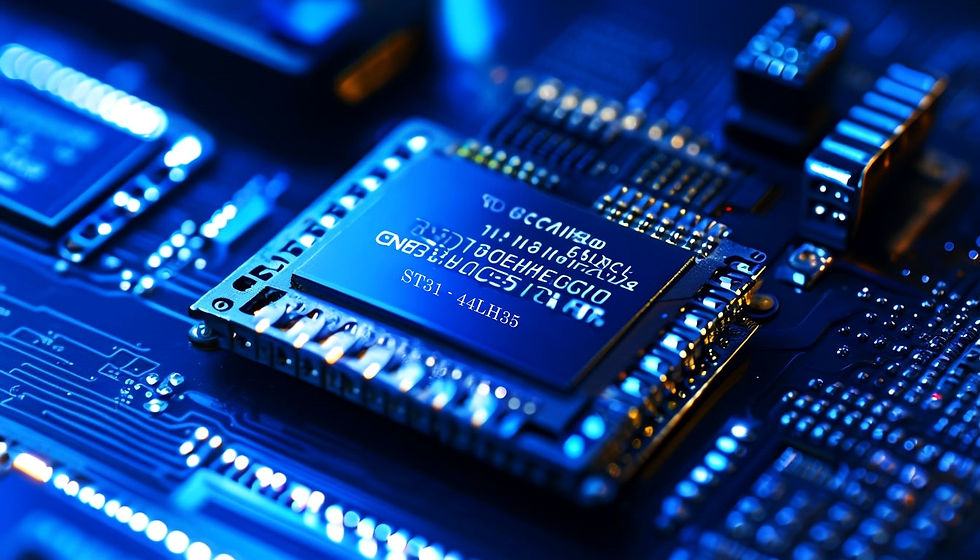
Conclusion | Model Numbers
Knowing your device's model number is an essential part of owning any technology or appliance. It allows you to access support, check warranties, and ensure compatibility with other products. By understanding where to find the model number and how to look it up, you’ll be better equipped to maintain and troubleshoot your devices.
Whether you're using a laptop, smartphone, or home appliance, knowing your model number is key to ensuring a seamless user experience!
model number, model number check, carrier model number lookup, model number lookup, samsung model number lookup, samsung tv model number lookup, apple watch model number lookup, iphone model number, apple model number check, iphone model number check, laptop model number, what is model number, fintech shield

Comentários